Telemedicine Procedure
VIVA is introducing Telemedicine as a way to better serve our patients. We ask for your patience and understanding during this transition.
Prior to appointment:
- Please obtain current temperature (if possible)
- Please obtain current weight (if possible)
- Please have a flash light on hand for additional light for visual exam (if possible)
- If applicable, please have a method of payment on hand to give a payment authorization for your responsibility of paying for
any Co-Payments, Percentages and or Deductibles. - Please make sure you have a strong Wi-Fi connection and that your phone is charged (not on low battery), or that it is plugged in.
- The Physician or a representative from the office will call you when the Telemedicine session is about to start.
- Please follow the steps below according to your phone device.
ANDROID DEVICES: Use Chrome ![]() or Firefox
or Firefox ![]() as the Web Browser
as the Web Browser
APPLE DEVICES: Use Safari ![]() as the Web Browser
as the Web Browser
- Click on the image of the physician below
- It will take you directly to the Telemedicine site (doxy.me)
- Enter patient’s first name
- Check In
- If your camera or microphone is not enabled, it will ask your permission to allow both of them
- It will say wait and physician will pick up; then your Telemedicine visit will start
- End Call
- Leave call yes or no